iTunes Sharing enables you to easily share your iTunes media library with up to five computers. It’s simple to set up, and once you do so you can push music to any compatible device within your network. Read on to learn how.
1. Open the Preferences
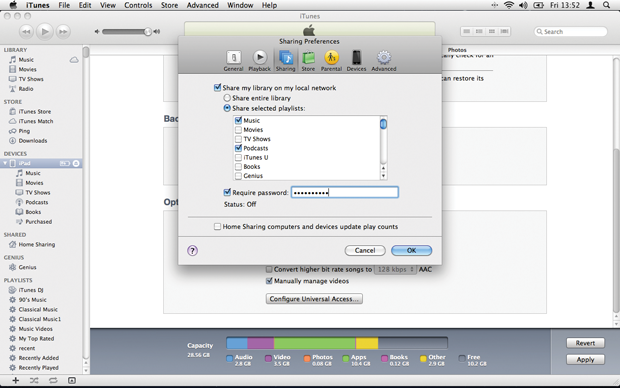
In iTunes, go to the Preferences section and locate the Sharing tab. Click to turn on sharing and select either the whole library or specific playlists within it. You can also set up a password: those who know it can stream music across the network to their copies of iTunes.
2. Turn on Home Sharing

Go to the Advanced menu in iTunes and choose to Turn On Home Sharing. You’ll need your Apple ID and password. With Home Sharing activated on another Mac on the local network, a user will be able to drag and drop music and movies from your library to theirs.