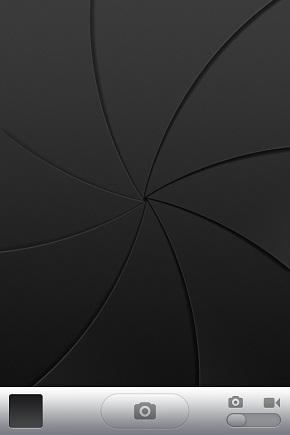
Someone once rightly said that the best camera in the world is the one you have with you. Among other things, iOS devices are great cameras too because not only they have good lenses and great apps to tweak the images, but they are accessible most of the time unlike point and shoot cameras that you always forget to take with you. But the most frustrating part of taking pictures with an iPhone or other iOS devices is the camera shutter you can see in the image above that takes forever to disappear. Every time you load the camera.app, you see this shutter for a few seconds before you can use the camera to take pictures. Sometimes the camera takes so much time to load that the moment you were trying to capture is long gone. You can fix this problem by following a simple trick that will make you iPhone’s camera faster and reduce the loading times significantly.
The tip was first shared by OSXDaily, and after trying it I can confirm that it actually works. All you need to do is remove all the photos from your iOS device’s camera roll, and store them on your computer. This trick will make the camera loading time faster and make picture taking a lot less frustrating by reducing the time your iPhone shows the shutter screen.
Give this method a try and let us know if this works for you.
Tweet
![]()
