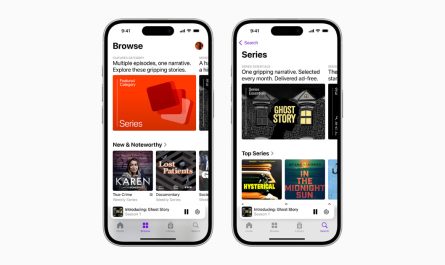All My Files is one of those features of Mac OS X that was somewhat controversial at first, but once you start using it often you can stop sorting files yourself in the Finder and just let All My Files, search, and Spotlight manage documents instead. Nonetheless, there are still times when you’ll want to know where a file is actually located, and there’s a very easy way to do that right from All My Files:
Right-click a file and select “Open Enclosing Folder”
You’ll be immediately transported to the folder containing the file you selected, with the originally selected document highlighted.
This is not to be confused with the separate keyboard shortcut to jump to the parent directory of the current file or folder, which is also labeled as “Enclosing Folder”. That shortcut is dependent on the current directory, not the currently selected file.