 Having been inundated with spam text messages and SMS lately on my iPhone, I went looking for a solution to put an end to it all. Though it’s not as simple as it should be, there is a way to block virtually all spam texts from ever reaching your phone, and it actually works. To do so we’ll have to go through the respective cellular carrier you use, but to understand why this proposed solution it’s helpful to understand the problem a bit more.
Having been inundated with spam text messages and SMS lately on my iPhone, I went looking for a solution to put an end to it all. Though it’s not as simple as it should be, there is a way to block virtually all spam texts from ever reaching your phone, and it actually works. To do so we’ll have to go through the respective cellular carrier you use, but to understand why this proposed solution it’s helpful to understand the problem a bit more.
How Text Spam Works
Almost all text spammers use tons of mass generated phone numbers and user names on free services like Yahoo Messenger to bulk send texts outward. This is why text spam usually arrives from an address like “141008000″ or some other nonexistent number that can’t receive texts back, because it’s not coming from a real phone number, but instead some free web-based or messenger service. They then spam out to thousands of randomly guessed phone numbers in sequences that are attached to an email address for a cellular provider, like [random-phone-number]@[carrier-texting-email-domain] – this will look something like 5551112222@txt.att.net, and any email sent to that address will then arrive to that phone number as an SMS message. What the spammer then does is increment the numbers upward, meaning the next spam message will be sent to the phone number at 5551112223@txt.att.net and the next to 5551112224@txt.att.net and so on. This is all done automatically through scripting, and since the numbers and usernames sending out the spam messages are also randomly generated in bulk, it’s almost impossible to gather a list of them to put into the same type of block list that we can use to block phone numbers on the iPhone, and even if you did add them since they use so many different services it would hardly matter anyway.
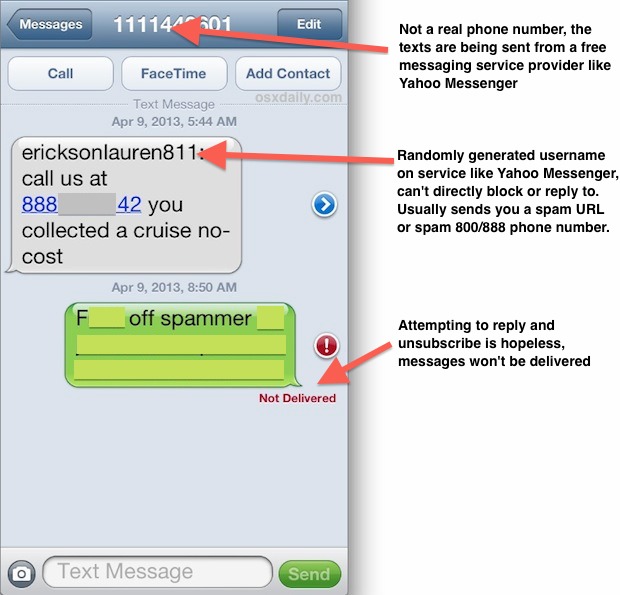
Knowing and understanding all of this, to block text spam you’ll need to go through your cell carrier provider and disable the email texting feature, thereby preventing your phones email address from being able to receive texts (If you didn’t even know that your phone number had an email address attached to it for receiving text messages, well you’re not alone there either, but it’s a fairly old feature that doesn’t get much use these days now that services like iMessages and WhatsApp are so commonly used).
Enough talk, let’s get blocking! Note that all of these options are account-wide, meaning if you and your family share an cell account, it will work to block spam for all numbers associated with that account.
Blocking Text Spam with AT&T
I have AT&T so we’ll cover blocking text spammers through there first:
Go to http://mymessages.wireless.att.com and set up the account for your number if you haven’t done so yet – this is different than your standard AT&T account
Once logged in, go to Preferences > Blocking Options
Under “Email Delivery Control” check boxes for both “Block all text messages sent to you as email” and “Block all multimedia messages sent to you as email”
Next, under “Mobile number control” toggle the menu to “BLOCK” to prevent all incoming messages from YOURPHONENUMBER@txt.att.net from ever coming to your phone
Click “Submit” at the bottom to save the preferences
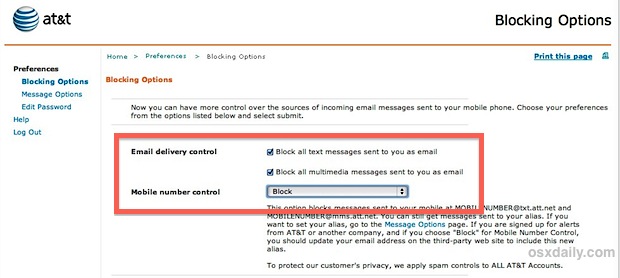
Optionally, you can sent direct “Allow Lists” and “Block Lists” in the same menu, but again because the spammers are using random free services and domains, it’s very hard to track these directly and trying to create a block list is fruitless. On the other hand, if someone you want to communicate with actually does send you texts as emails, go ahead and add them to the allowed list.
Log out and enjoy your new text-spam free iPhone on AT&T!
Blocking Spam Texts on Verizon
Go to http://www.verizonwireless.com/b2c/myverizonlp/ and login to your Verizon account (register if you haven’t yet)
Go to Preferences and Text Messaging, then go to Text Blocking
Adjust settings to block from BOTH the web and from email
Note: without a Verizon iPhone handy we had to rely on second hand information for this from someone who isn’t the most technically savvy, but an older article from 2008 on the New York Times confirms the general method, though they suggest going to http://vtext.com instead, which now seems more like a general messaging portal.
Block Text Spam on T-Mobile & Sprint
Borrowing information from the same NYTimes article:
Sprint:
Log in to sprint.com account, go to Text Messaging > Settings & Preferences > Text Messaging Options and disable email sending
T-Mobile
In depth instructions can be found on T-Mobile Support (thanks Warren!), but the basis is:
Log into the T-Mobile account and go to Communication Tools
Disable text messages sent from email
Note: If any readers have T-Mobile or Sprint and can confirm these instructions by leaving a comment with the correct method that would be fantastic, thanks in advance!
Once configured on your respective cellular carrier, you should never see one of these annoying messages again:

This includes even if you eventually have a phone other than an iPhone, whether that’s an old fashioned dumb-phone, a Windows Phone, Blackberry, or Android… as long as the carrier stays the same and so does your account, the settings change will follow you. If you do change cellular providers though, you will need to make the Email Text Message adjustments again for new cell carrier.
