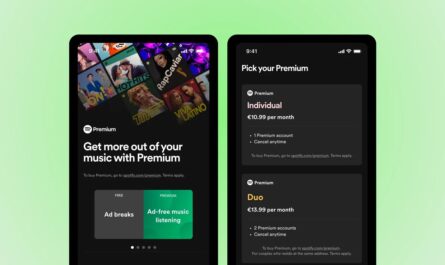Panic on Wednesday unveiled Status Board, a new iPad app for displaying and tracking data. The $10 app’s inspiration was Panic’s own status board, which the company blogged about—and received countless accolades for—back in 2010.
When you first launch Status Board, you’re greeted to a delightful setup assistant—styled after a consumer electronics manual—complete with its own musical soundtrack.
Once you’ve gone through the setup process, you’ll get a default status board, one that mixes elements like a clock, forecast, calendar, and newsfeed. But it’s entirely customizable: Tap the gear icon at the upper left, and you can add and configure a variety of modules—including ones that pull from email (which require your IMAP account’s login credentials), Twitter, and more.
![]() Customizing a Status Board screen
Customizing a Status Board screen
Status Board lets you drag and drop different modules onto the screen, and most can be resized as well. I assembled a board with the local weather, a clock, a calendar, a calendar ticker with birthday reminders, a Mac news feed, and my inbox. Some elements have multiple ways of displaying information: a list versus a ticker versus a graph, for example.
To read this article in full or to leave a comment, please click here