
Editor’s note: The following review is part of Macworld’s GemFest 2013. Every day (except Sunday) from mid-July until late September, the Macworld staff will use the Mac Gems blog to briefly cover a standout free or low-cost program. You can view a list of this year’s apps, updated daily, on our handy GemFest page, and you can visit the Mac Gems homepage for past Mac Gems reviews.
If you find yourself performing tasks that uses placeholder text frequently, LittleIpsum 2.0.2 (Mac App Store link) is a definite way to speed things up. A simple menu bar application, LittleIpsum stays out of your way until you need it, and performs well when you do.
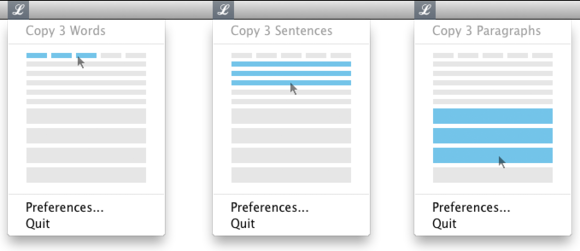
When you click on the LittleIpsum icon in your menu bar, you’re presented with a menu that displays sets of rectangles that get bigger as they go down—these rectangles represent the amount of placeholder text you can use. You can select a single random word and up to five words individually. You can also select one sentence all the way up to five, and the same goes with up to four paragraphs. It’s a simple system, and it lets your grab bits of placeholder content for anything from menu items, to entire blocks of text.
The only improvements I’d like to see are hotkey support and maybe the ability to use other “lorem ipsum” style placeholder text rather than the traditional Latin text by Cicero. If you don’t know what I mean, I’m talking about the funny derivations of “lorem ipsum” such as Hipster Ipsum, Batman Ipsum, Beer Ipsum, or one of the dozens of others.
To read this article in full or to leave a comment, please click here