 Dictation is the new speech-to-text engine that lets your Mac type out what you are saying as you talk, and it’s one of the many excellent features included with modern versions of OS X. Now from Mavericks onward, you can improve Dictation considerably by enabling an option called “Enhanced Dictation”, this will provide two significant advancements; continuous dictation with live feedback as you talk, and full offline support – meaning you won’t need a Mac to be connected to the internet in order to use the feature. If you use Dictation with any regularity this is a highly recommended option to enable.
Dictation is the new speech-to-text engine that lets your Mac type out what you are saying as you talk, and it’s one of the many excellent features included with modern versions of OS X. Now from Mavericks onward, you can improve Dictation considerably by enabling an option called “Enhanced Dictation”, this will provide two significant advancements; continuous dictation with live feedback as you talk, and full offline support – meaning you won’t need a Mac to be connected to the internet in order to use the feature. If you use Dictation with any regularity this is a highly recommended option to enable.
Enabling Enhanced Dictation on the Mac
Go to the Apple menu and head to “System Preferences”
Choose the “Dictation & Speech” control panel, followed by the “Dictation” tab
Be sure that Dictation is set to “On”, then check the box for “Use Enhanced Dictation”
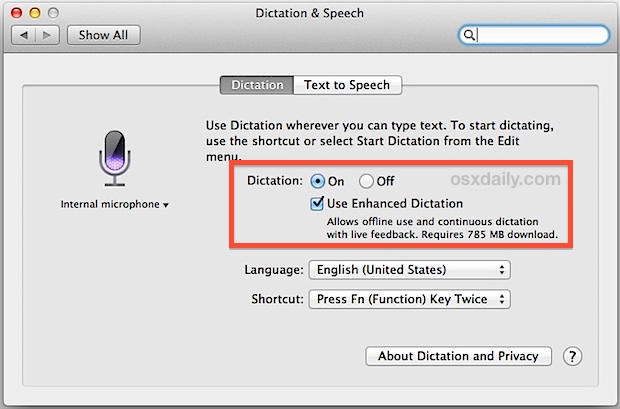
If enabling Enhanced Dictation for the first time it will require a 785MB download from Apple’s servers, meaning you would want to enable this feature while you have an internet connection before you could use the full offline dictation feature.
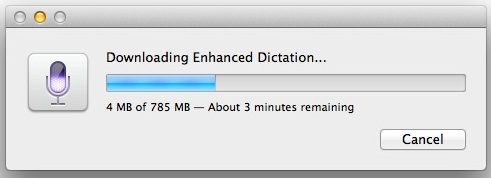
Once enabled, all standard speech-to-text features work, including all the dictation commands, with or without internet access.
Using Dictation for Speech-to-Text in Mac OS X
For the unfamiliar, using Dictation is begun by double-tapping the “fn” (function) key from any text input window or box. This summons a little microphone icon to signify it’s ready to receive voice input. Now just start talking as usual, and your words and sentences will automatically appear on screen.
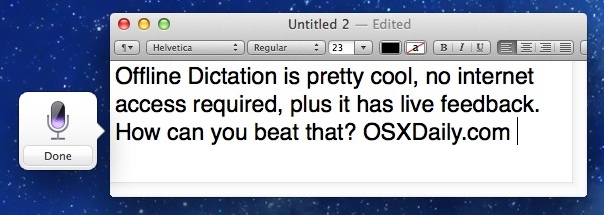
Dictation is smart enough to recognize pauses and prolonged pauses as simple punctuation, adding commas and periods, then capitalizing new sentences. Going beyond the standard talk to text abilities, you can even specify commands like punctuation, caps lock, upper and lower case, paragraphs, line breaks, spaces, returns, special characters, and much more as you will find here. Users can also customize the Dictation trigger to be a single key press or a keystroke if desired.
Some users will find that Enhanced Dictation is enabled by default, though the download of the offline support will trigger manually upon the first usage of Dictation. Depending on what the settings were prior to upgrading to the latest version of OS X, you may need to turn the feature on while in the settings panel. If Dictation was previously turned off, it would remain so and the Enhanced ability will not be turned on until you enable Dictation again.
Dictation support first appeared in OS X Mountain Lion, and Enhanced Dictation requires OS X Mavericks or newer.