
If you shudder when hearing the words “network-attached storage” you can at least take solace knowing that you aren’t alone. NAS devices seem intimidating and unfriendly (even the terms “NAS” and “network-attached storage” have the stench of jargon), but they can be quite useful, especially in a home with multiple computers. Seagate wants to make NAS more consumer friendly, and they take several steps towards that goal with Central.
Central is a single-drive unit, so it’s not as big and noisy as other NAS devices that have multiple drive bays and a large fan to keep those drives cool. Multidrive NAS devices are often set up as a RAID 5 array that provides data redundancy, so if one of the drives fail, you can replace just that drive and your data will be restored from the other drives. In Central, you don’t have that luxury, and there’s no built-in way to back up Central itself, so you have to manually back up any files you store on Central’s single drive.
Central has an ethernet port as well as a USB port on the back; it does not have Wi-Fi. The USB port can be used to connect another hard drive that appears separately from Central on your network. (You could use the second drive to make drag-and-drop backups of your Central data.) Central is always powered on, but the drive will go into a low-power mode when not in use.
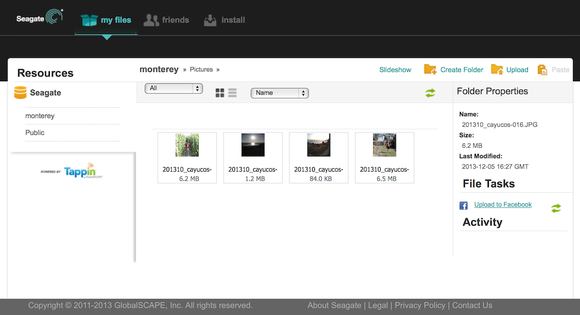
You can access Central outside of your home network by using a browser.
To read this article in full or to leave a comment, please click here