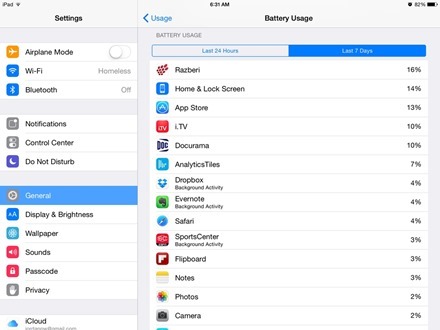
Battery life can be a big factor in getting the most out of the iPad and other mobile devices. When you have battery life struggles, it can be very useful to know what’s causing any rapid battery drain – and sometimes that can end up being an individual app or two.
Now in iOS 8, we have more insight on this issue – and we can see which apps are using the most battery in the last 24 hours and the last 7 days. Here’s how:
– Open the Settings app
– Tap on the General section on the left sidebar
– Then tap on ‘Usage’ in the General area on the right
– Next tap on ‘Battery Usage’ right at the top of the Usage page
This will bring up the Battery usage page – which shows the amount of usage since the last battery charge, standby time, and then a listing of the apps that have used up battery during the selected time frame, from highest usage to lowest….
Read the whole entry…