
The mobile world of iOS and desktop world of OS X continue to converge, but some features remain absent or different in either OS. One such example is how multitasking and running multiple applications is handled, which is managed quite simply in the multitasking bar of iOS. On the OS X side of things, the Dock sort of serves this purpose, but if someone came to the Mac from the iOS world it’s not as intuitive as it could be, and that’s where TaskBoard comes in.
TaskBoard brings that same iOS taskbar style to the Mac desktop, adding a summonable multitasking bar to OS X that looks and functions pretty much identically to what many have grown familiar with in the iOS world.
Getting TaskBoard running on the Mac is easy:
Download TaskBoard for OS X from SourceForge (it’s free)
Run the PKG installer and then launch System Preferences and click on TaskBoard to make adjustments.
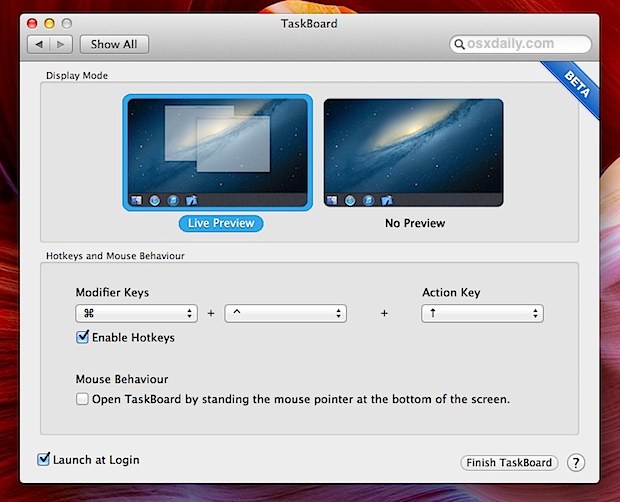
A quick performance note for Macs with integrated video like the MacBook Air; set Display Mode to “No Preview” and TaskBoard will function much faster. Macs with GPU’s will be able to use Live Preview without the lag issue.
Also worth mentioning, the default settings include a “Mouse Behavior” option that causes TaskBoard to launch if your mouse cursor is hovered near the bottom of the screen, but if you use the Dock on the bottom of the screen it is too easy to trigger, and for those users this is best to disable.
Once you have TaskBoard working, using it is simple. As you probably know, double-tapping the Home button or using the upward swipe gestures in iOS summons the multitasking bar, but right now the best way to summon TaskBoard in OS X is by using the default keyboard shortcut to summon the task manager is Command+Control+Up Arrow.

Just like iOS, TaskBoard only includes apps that are running in the list, and you can switch between them. And just like iOS, tapping (clicking) and holding on a single apps icon causes them to jiggle around and reveal the close button, letting you quit out of applications directly from the multitasking bar.

TaskBoard is a really cool app that represents yet another way of bringing iOS to the Mac desktop. It works surprisingly well with Full Screen applications, and it feels so familiar when in full screen mode that you’d expect Apple to integrate something similiar into OS X in future versions.
Currently the app is still in beta and so there are some bugs present, but future versions should iron those quirks out and also bring some more iOS-style features, like support for iPad-style multitouch gestures to summon the taskbar. Even still, it’s fun to use, so check it out.