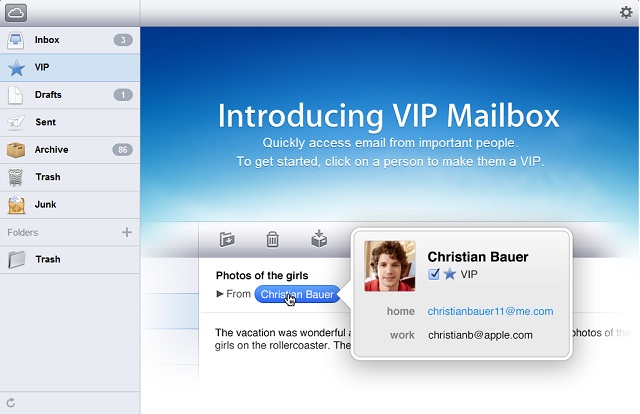
Apple has added the new VIP Mailbox feature to it’s iCloud’s beta site. That means users will now be able to mark the email addresses of important people to make their emails stand out in their iCloud inbox. The new VIP Mailbox feature of iOS 6 allows users to add their favorite senders to a VIP list, so that every email they receive from these people could be marked with a star and they could easily identify which email matters the most.
Redesigned with a more streamlined interface for easier reading and writing, Mail in iOS 6 lets you set up a VIP list so you’ll never miss an important message from your accountant, your boss, or your BFF. It’s even easier to add photos and videos to email messages. And to refresh your mailboxes, all you have to do is swipe down.
The feature was previously available to Mac users and to those who were running iOS 6 beta on their iOS devices. Currently this feature is only accessible from iCloud beta site, that only allows registered Apple devs to sign in, but hopefully it will soon go live for everyone along with the new Reminders and Notes apps for iCloud that Apple has introduced to developers.
This new feature of iCloud mail should also display a star sign with the emails coming from users which have been marked as VIP on iPhones and Macs. Though I haven’t tested this yet.

To mark an email address as VIP, simply click on the name of the person and check the VIP option with blue star.
If you are a registered Apple developer, and have been running iOS 6 on your iPhone, iPad, or iPod touch head over to beta.icloud.com to use the new VIP Mailbox feature of iCloud mail.
Update: Mark Gurman of 9to5Mac just told us that the feature has been around from last few months. Though it is important to note here that Apple added it after the site was already discovered. No matter when it was added, it is nice to see Apple adding new features to iCloud and making the experience better for it’s users.
@xaibali that’s been around for months.
— Mark Gurman (@markgurman) September 9, 2012