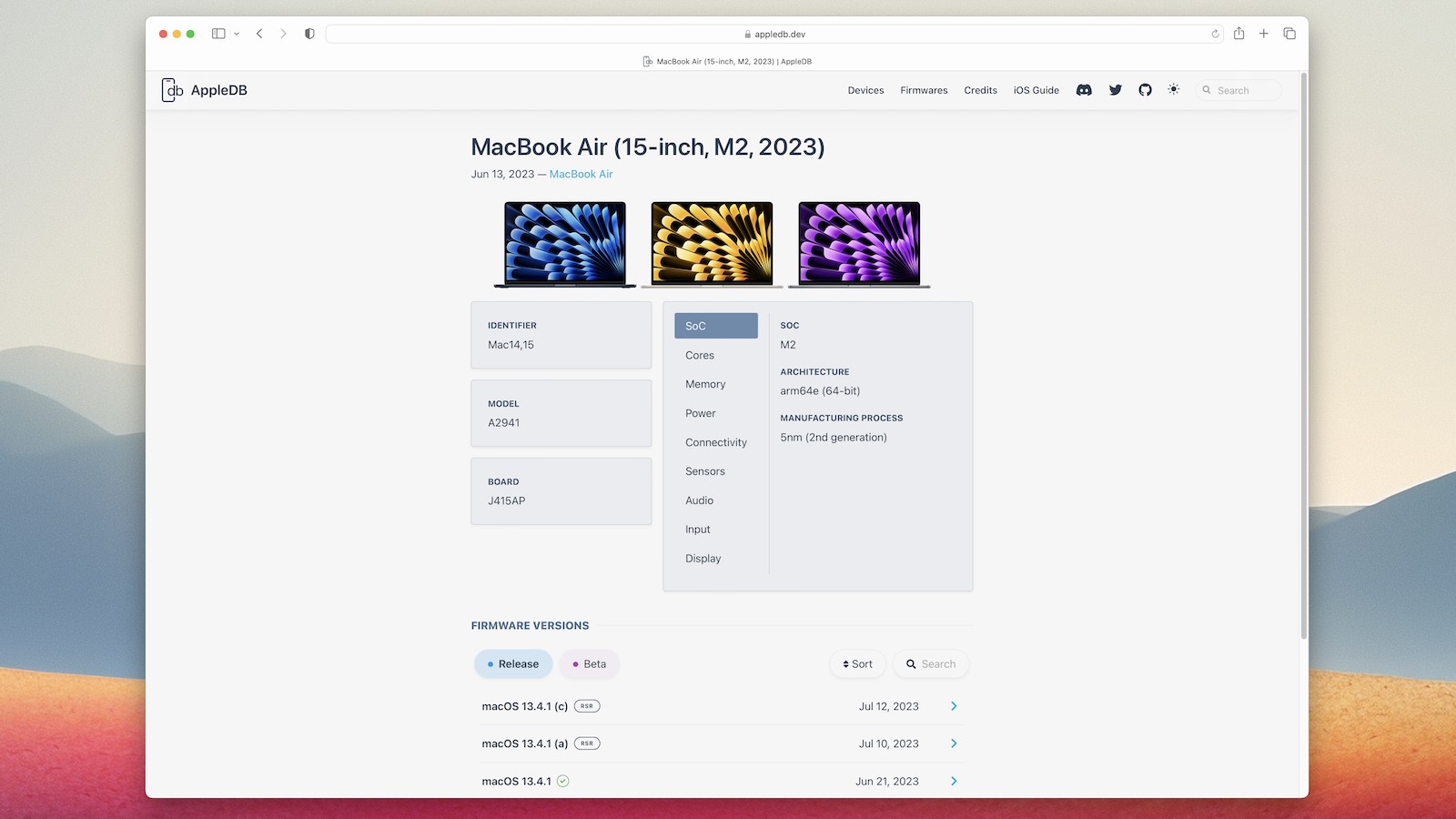An in-depth report published today by The Wall Street Journal‘s Joanna Stern and Nicole Nguyen highlights instances of thieves spying on a victim’s iPhone passcode before stealing the device in order to gain access to the device, data, and money.

All of the victims interviewed said their iPhones were stolen while they were out socializing at bars and other public places at night. Some victims said the iPhones were grabbed out of their hands by strangers, while others said they were physically assaulted and intimidated. The report provides specific examples of these instances.
With knowledge of the iPhone’s passcode, a thief can easily reset the victim’s Apple ID password in the Settings app, even if Face ID or Touch ID is enabled. Subsequently, the thief can turn off Find My iPhone on the device, preventing the owner of the device from tracking its location or remotely erasing the device via iCloud. The thief can also remove other trusted Apple devices from the account to further lock out the victim.
The thief can also change an Apple ID’s contact information and set up a recovery key in order to prevent a victim from recovering the account.
To make matters worse, knowing an iPhone’s passcode allows a thief to use Apple Pay, send Apple Cash, and access banking apps using passwords stored in iCloud Keychain. Even if Face ID or Touch ID is enabled on the iPhone, thieves can simply bypass these authentication methods and an option to input the device’s passcode is presented. In some cases, the report claims that thieves even opened an Apple Card by finding the victim’s last four digits of their Social Security number in photos stored in apps like Photos or Google Drive.
Access to other passwords stored in iCloud Keychain allows the thief to further wreak havoc, as it could give them access to email accounts and other sensitive information. All in all, the report says thieves can essentially “steal your entire digital life.”
Apple Responds
In response to the report, an Apple spokesperson said “security researchers agree that iPhone is the most secure consumer mobile device, and we work tirelessly every day to protect all our users from new and emerging threats.”
“We sympathize with users who have had this experience and we take all attacks on our users very seriously, no matter how rare,” the spokesperson added. “We will continue to advance the protections to help keep user accounts secure.” Apple did not provide any specific details about any next steps it might take to increase security.
In a tweet, Stern recommended that Apple add extra protections to iOS and introduce additional Apple ID account recovery options.
How to Stay Protected
In a tweet, Stern recommended that users switch from a four-digit passcode to an alphanumeric passcode, which would be more difficult for thieves to spy on. This can be done in the Settings app under Face ID & Passcode → Change Passcode.
iPhone users can also use Face ID or Touch ID as much as possible when in public to prevent thieves from spying on their passcode. In situations where entering the passcode is necessary, users can hold their hands over their screen to hide passcode entry.
To protect a bank account, consider storing the password in a password manager that does not involve the device’s passcode, such as 1Password.
This article, “Apple Responds to Report About Thieves Spying on iPhone Passcodes to ‘Steal Your Entire Digital Life’” first appeared on MacRumors.com
Discuss this article in our forums