Before Mountain Lion’s introduction of Notification Center, Mac users often turned to a third-party app for receiving, collecting, and displaying alerts from their apps. That app, of course, was the once-free Growl. Now, though, we’re in a new era: Growl is a $2 app in the Mac App Store these days, and Notification Center duplicates a decent amount of the utility’s functionality.
Many apps, however, still support Growl but not Notification Center, including Adium, Propane, Coda, NetNewsWire, and Transmit. It seems silly to me to get some notifications in Growl when there’s an entire OS-level feature devoted to such notifications. Enter Bark.
Bark is just one of several utilities that pipe Growl notifications to Notification Center, so those alerts appear in Notification Center instead of as traditional Growl alerts. But Bark has two qualities that make it a slam dunk for me: It’s free, and it works precisely the way I’d like it to.
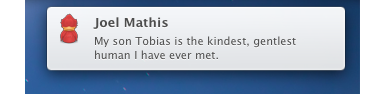
Instead of running as a standalone app, Bark functions as a Growl plug-in. Growl plug-ins determine how your Growl alerts are displayed, but they can also be used to let Growl interact with other notification systems. (For example, Prowl sends Growl notifications to your iOS device.) After you install Bark, you just launch Growl, click on the Displays tab, and choose Bark as the Default Style for notifications.
From then on, the plug-in automatically sends your Growl alerts directly into Notification Center. And it does so just as it should, in that each alert is properly associated with the notifying app. This means that unlike with other Growl/Notification Center utilities such as Hiss and MountainGrowl, you’ll see the proper app icon associated with each Growl alert. My own Notification Center now includes entries for Adium, Propane, and the other apps I mentioned above.
My only complaint about Bark is a minor one: Both Growl and Notification Center allow “sticky” alerts that remain on the screen until you manually dismiss them. But whereas Growl allows you to make particular types of notifications within an app sticky, with others normal, Notification Center supports sticky alerts only on an app-by-app basis. This means that, through little fault of its own, Bark is unable to respect such sticky-alert settings when it passes alerts onto Notification Center. Again, though, that’s a fairly minor issue, and it hasn’t dampened my enthusiasm for Bark.
If you use Growl on Mountain Lion, installing the Bark plug-in is a doggone terrific idea.
[Staff writer Lex Friedman is allergic to most dogs.]