As a Web developer and project manager, I maintain lots of notes that I edit, not only on my Mac, but also on my iPhone and iPad. I prefer to keep my notes in plain text format partly for philosophical reasons, but mainly for the sake of simplicity and flexibility. My formatting needs are pretty simple and Markdown works great for me; typical word processing apps, like Microsoft Word and Pages are simply overkill. Likewise, by working with plain text, I have a wide array of apps to choose from on my Mac and iOS devices, while my choice of word processing apps is severely limited in comparison. Additionally, since plain text is a universal file format, I have no need to worry about whether or not my colleagues can open the documents I send them.
 Watch your back, spreadsheet apps. Calca is a text editor that lets you combine plain text, Markdown syntax and calculations in the same document.
Watch your back, spreadsheet apps. Calca is a text editor that lets you combine plain text, Markdown syntax and calculations in the same document.
Only one thing, though: while this works great for regular text-oriented documents, I tend to do quite a bit of estimating, which also requires performing some calculations. That’s traditionally been the role of spreadsheet apps, like Excel or Numbers. (I’m no stranger to spreadsheets as I started my computer career back in the Dark Ages as an analyst, peering endlessly into the glowing green screen of an IBM-PC running Lotus 1-2-3.) So now we’re back to the plain text versus binary format quandary. How can I crunch numbers but stay within the comfort of plain text and Markdown? Luckily, Krueger Systems, Inc. has come to the rescue with Calca for Mac and iOS.
In essence, Calca is a Markdown-powered text editor that also understands math and performs calculations. This allows you to mix calculated results with regular text within the same document. For example, a Calca document can contain variables, such as “length = 5” and “width = 10”, perform calculations on them, such “area = length * width” and then produce the result thusly: “area => 50”. As you might have already guessed, as soon as you type the “=>“ symbol, Calca inserts the calculated result (50). Of course, as any spreadsheet jockey would expect, when you change the values of the variables, the results will change automatically in the document as well.
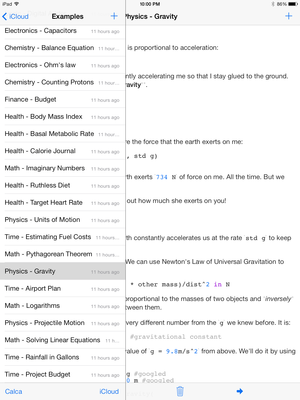 Calca provides lots of examples to help you learn how to build different types of formulas.
Calca provides lots of examples to help you learn how to build different types of formulas.
Calca isn’t limited to just performing simple arithmetic. You can build functions which can be reused multiple times within a document. You can solve algebraic equations, sum ranges of numbers perform logical functions, and so on. Lots of examples are provided at the developer’s website as well as within the wide variety of sample documents included with the app.
To read this article in full or to leave a comment, please click here