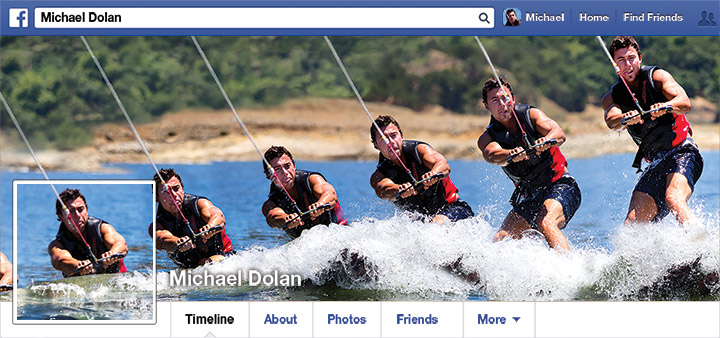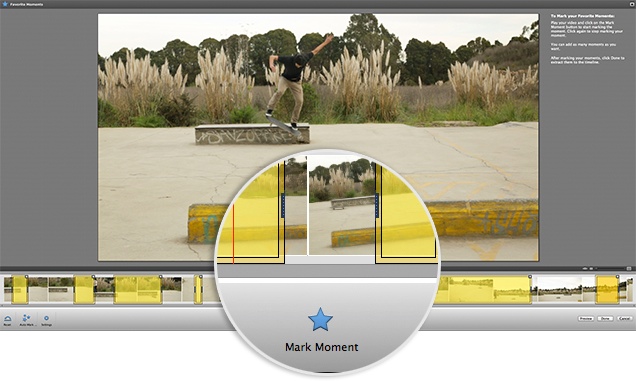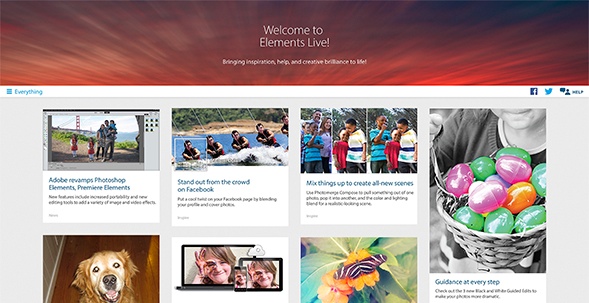Between bending phones, iOS 8.0.1, and the Bash security flaw on OS X, Apple seems to be taking it on the chin from nearly every front — but that isn’t stopping Cupertino from keeping its eye on the prize, with the iPhone 6 going on sale today as scheduled in 22 more locales. Our Friday Morning Report also looks at iOS 8.0.2 and a new home automation solution from Loxone, so let’s dive right in…
Apple Releases iOS 8.0.2, Offers Apology to 40K Affected Users
Well, that was quick: Apple wasted no time releasing iOS 8.0.2 on Thursday evening, just a day after the previous iOS 8.0.1 update wreaked havoc on iPhone 6 and iPhone 6 Plus models, causing them to lose cellular connectivity and Touch ID.
“iOS 8.0.2 is now available for users, it fixes an issue that affected iPhone 6 and iPhone 6 Plus users who downloaded iOS 8.0.1, and includes improvements and bug fixes originally in iOS 8.0.1,” Apple told TechCrunch in a statement. “We apologize for inconveniencing the iPhone 6 and iPhone 6 Plus users who were impacted by the bug in iOS 8.0.1.”
According to CNBC Tech’s Twitter feed, Apple claims “less than 40,000” iPhone 6 devices were affected by the iOS 8.0.1 snafu, which was yanked shortly after being first released on Wednesday.
iPhone 6, iPhone 6 Plus Now Available in 22 More Countries
Apple is just barely keeping up with demand for the new iPhone 6 and iPhone 6 Plus models in the US, but that isn’t stopping Cupertino from blazing a trail forward. Tthe new smartphone models went on sale around midnight local time in a long list of other countries, including Austria, Belgium, Denmark, Finland, Ireland, Isle of Man, Italy, Liechtenstein, Luxembourg, Netherlands, New Zealand, Norway, Portugal, Qatar, Russia, Saudi Arabia, Spain, Sweden, Switzerland, Taiwan, Turkey and United Arab Emirates.
Right out of the gate, a report from MacRumors noted shipping estimates of five to seven days for “all colors, carriers, and capacities,” which isn’t much of a surprise given Apple’s announcement touting 10 million iPhone 6 models shipped last weekend in the United States, UK, Australia, Canada, France, Germany, Hong Kong, Puerto Rico, and Singapore.
Loxone Miniserver Go Offers Complete Smart Home Solution
Loxone announced Friday the availability of Miniserver Go, a consumer-installable version of the company’s wireless home automation solution which acts as a central hub for iPhone, iPad, or Android apps to control thermostats, lamps, appliances, or other devices. Similar to Apple’s HomeKit, Miniserver Go converts “dumb” devices into intelligent ones, using Loxone Air’s Smart Socket Air, RGBW Dimmer Air, and Multi I/O Extension hardware. The USB-powered Miniserver Go is now available from the Loxone website for $329.
Follow this article’s author, J.R. Bookwalter on Twitter