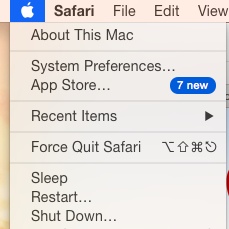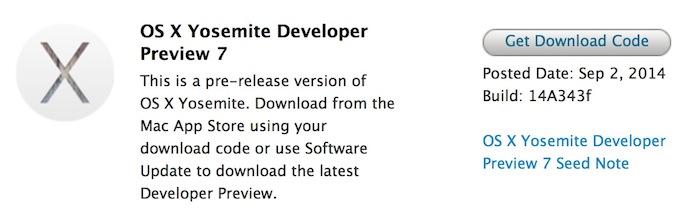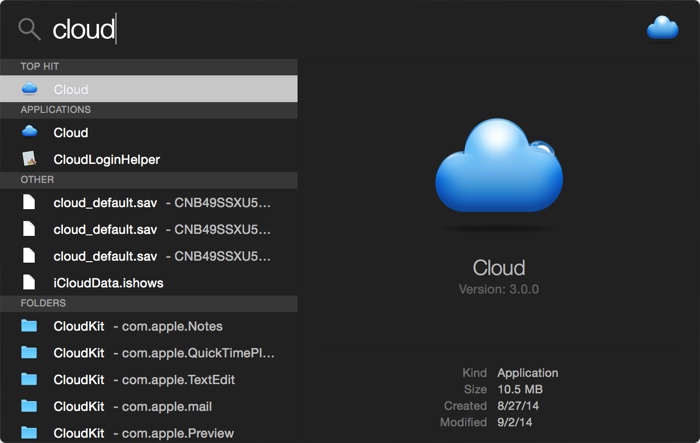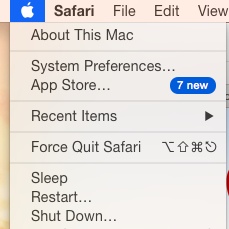Apple today released a new version of OS X Yosemite to developers, two weeks after releasing the sixth Developer Preview and three months after unveiling the new desktop operating system at its annual Worldwide Developers Conference.
The update, build 14A343f, can be downloaded from the Mac App Store and through the Mac Developer Center. There’s also a new version of Xcode 6, an OS X Server 4.0 Developer Preview, and an updated version of Apple Configurator 1.7.
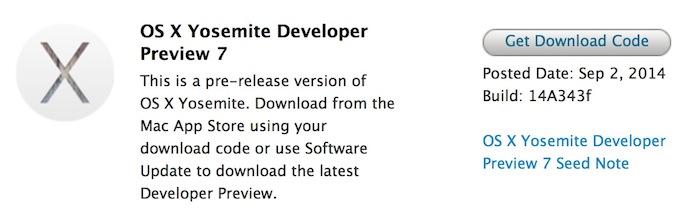
OS X Yosemite brings a flatter, more modern look to OS X, with an emphasis on translucency and redesigned dock, windows, and more. It also includes a multitude of new features, such as improved integration with iOS 8 through Continuity, a new “Today” view in Notification Center that offers integration with third-party apps, a retooled Spotlight search with new data sources, and several new features for apps like Mail, Safari, and Messages.
Over the course of the beta testing period, each Developer Preview has added new features and refined the look and performance of OS X Yosemite. DP 4, for example, added a revamped version of iTunes with a streamlined design and support for Family Sharing, while an earlier beta introduced a new Dark Mode. Developer Preview 6 added several new icons, a new look for the dashboard, and new Yosemite-themed wallpapers.
Today’s Developer Preview is limited to registered developers, but in late July, Apple made a version of OS X Yosemite available to the public as part of a wide-ranging beta test. The pre-release version of Yosemite available to those participating in the public beta program has not received as many updates as the developer version and is on its second iteration. Apple is expected to release Yosemite to the public in the fall.
Notable changes in Developer Preview 7:
Dark Mode: Dark Mode has been tweaked slightly, and there’s a new look for Spotlight when Dark Mode is enabled.
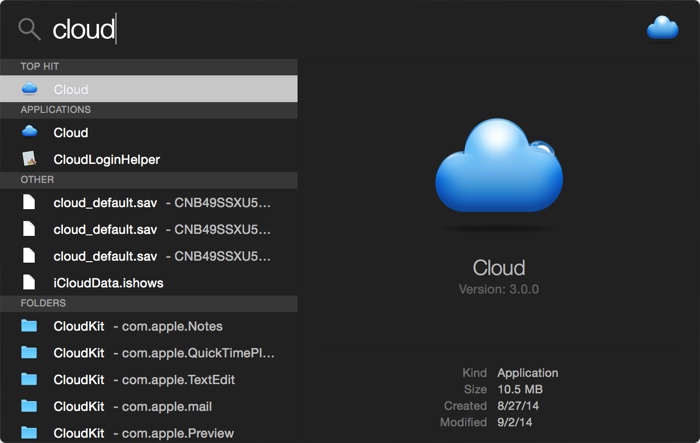
Icons: There are new icons for Migration Assistant, Dashboard, Disk Utility, ColorSync Utility, and Keychain Access.

System Preferences: There are several new and modified icons in System Preferences, including a new look for Language & Region and Startup Disk.
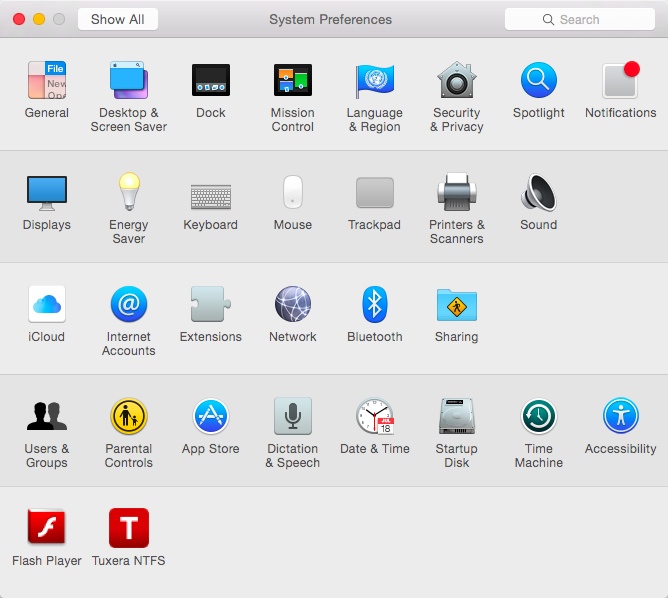
Software Update: The “Software Update” option has been removed from the main Apple menu, with App Store now displaying available software updates.