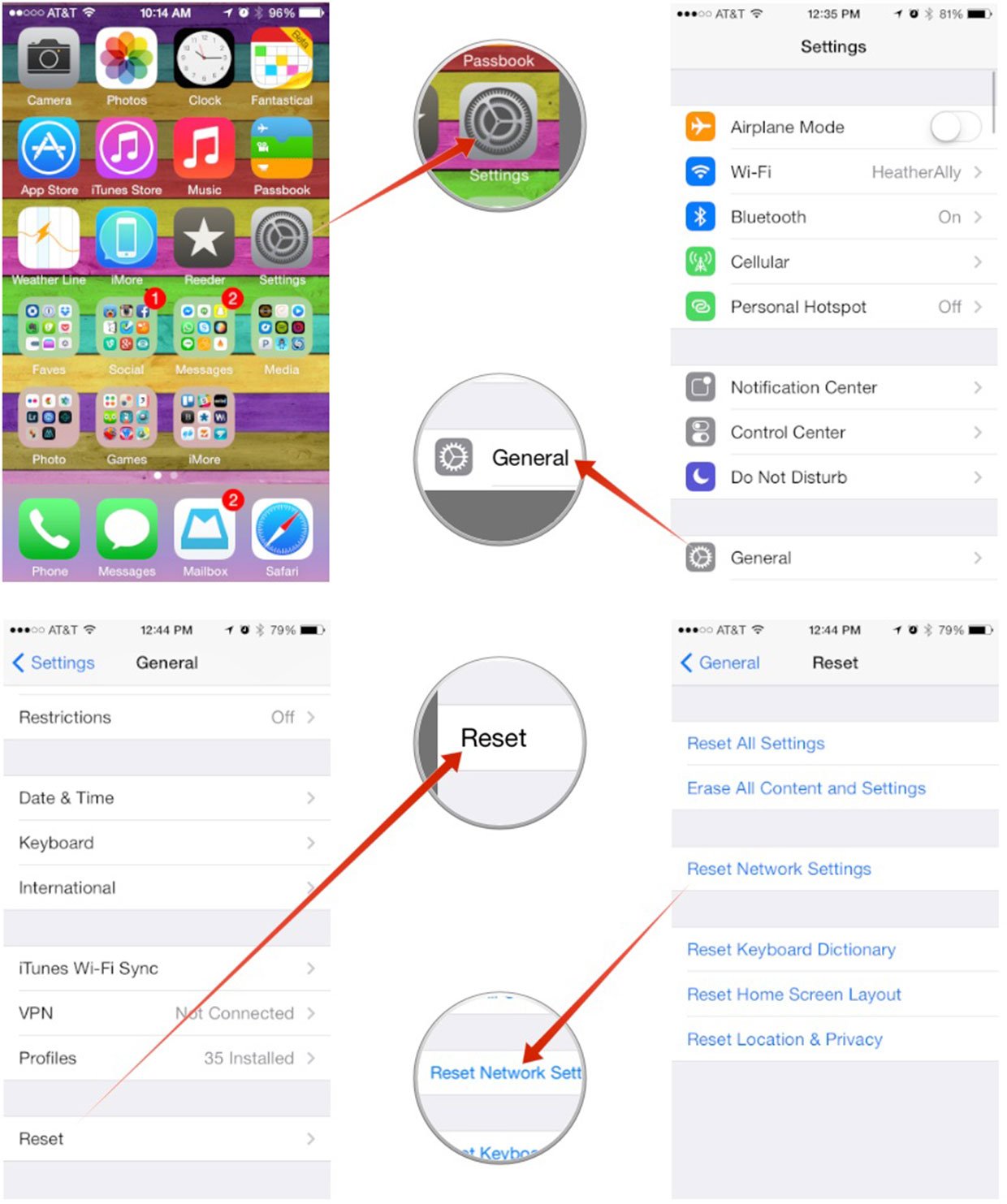With apologies to Mark Twain, the reports of Intel’s death on the Mac are greatly exaggerated
Former Apple executive Jean-Louis Gassée recently offered his opinion on the future of the Mac. In his blog post Macintel: The End Is Nigh, Gassée predicts the imminent demise of Intel-based Macs. Is he right?
Intel’s dominance of the Macintosh platform, in place since Apple migrated away from PowerPC in 2006, will end with a future generation of Apple-made silicon, Gassée surmises. Is it possible? Yeah. Is it going to happen tomorrow? No.
The chips Apple uses in iPhones and iPads today certainly aren’t suitable to replace the silicon inside the Macintosh. iOS devices are radically different in their design and execution from the Mac, and there’s a whole host of technology inside a Mac that don’t concern an iPhone or iPad. Instruction sets are very different between the two chip architectures, too, and that raises a whole host of other issues.
Having said that, if there’s anyone that can manage a major architecture transition, it’s Apple. They’ve done this repeatedly. They moved the Macintosh from Motorola’s 68K architecture to PowerPC, then later from PowerPC to Intel. And while there were some growing pains along the way, each move has, on balance, yielded positive results for Apple, for developers and for customers.
Why does Apple switching the silicon inside the Mac keep coming up, from Gassée and others? A lot of the speculation is driven by a drought that Apple has seen this year from Intel, which has had trouble getting a new 14 nanometer manufacturing process to produce acceptable chip yields — something it needs to do to get its Broadwell microprocessors into production.
Broadwell’s behind schedule, but it is coming. And it’s coming fairly soon.
“I can guarantee for holiday, and not at the last second of holiday,” Intel CEO Brian Kraznich said to Reuters in May.
So later this year we’ll begin to see new computers featuring Broadwell microprocessors, and I have very little doubt that Apple will be one of the first, if not the very first, PC manufacturer to offer a new computer with one of the chips inside.
Broadwell promises to be more power efficient and to have some distinct performance improvements in areas like integrated graphics — something of key importance to Apple, of course, since graphics hardware, whether integrated or discrete, is used so thoroughly throughout the entire operating system.
In that same interview Kraznich also said that Intel wasn’t going to get Broadwell into production in time to meet the back-to-school schedule, so it’s no surprise Apple’s refreshed its most popular student machines (and realigned prices on some of them) already, rather than waiting.
One of the reasons Apple’s transition from PowerPC to Intel went as smoothly as it did in 2006 is because the operating system itself had been running on Intel processors for years. NeXTStep, the OS upon which OS X was based, ran fine on Intel processors, and Apple kept the technology working on Intel hardware even as it sold PowerPC-based Macs, and published PowerPC-based development tools, operating system and application software.
And that transition has yielded big benefits for Apple. One of them, for example, is the Macintosh’s innate ability to run Windows at native speeds using Boot Camp. Running Windows on the Mac wasn’t unique to Intel-based systems: You could run emulators like Virtual PC in the PowerPC days. They just didn’t scale to native hardware speeds at all. Even now, virtual machine software like Parallels Desktop and VMWare Fusion run leagues better than Virtual PC ever could have dreamed of, thanks to the Mac’s Intel underpinnings.
Windows compatibility — and the Mac’s ability to operate as a host to many other x86-friendly operating systems — is a selling point both with consumers and with enterprise that shouldn’t be underestimated, and something that likely would be sacrificed if Apple transitioned away from Intel.
I have very little doubt that somewhere in the bowels of Apple’s Cupertino skunworks, sit Mac devices that already use some generation of A-series ARM processors. Apple would be crazy not to leverage its skills at owning the entire process not to have such a machine in operation. But there’s a huge difference between having a prototype showing a proof of concept and a machine that’s ready to unleash on the world.
In all likelihood, at some point in the future, Apple silicon will be able to make the transition to desktop use. But I don’t think Intel’s delays with Broadwell have been enough to put Apple off from using Intel hardware in the Mac.
Contrary to what some impatient Mac fans might want us to believe, Intel does have its act together, and they remain an incredibly important manufacturing partner for Apple. We’re yet to see the best of what’s to come from Intel and Apple, that’s for sure.
 Sprint is abandoning plans to purchase T-Mobile US, reports
Sprint is abandoning plans to purchase T-Mobile US, reports