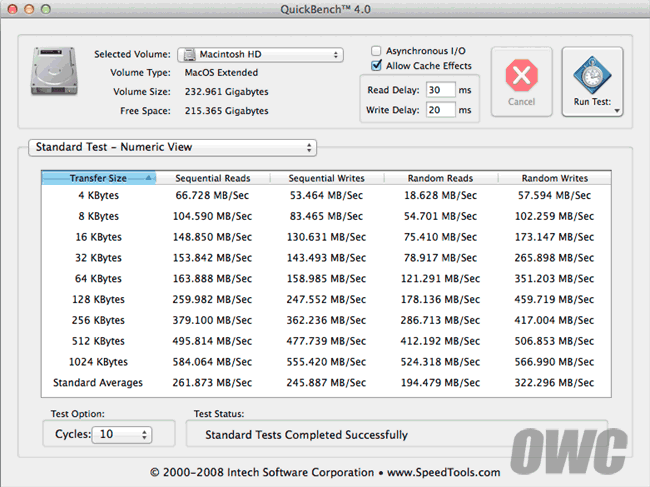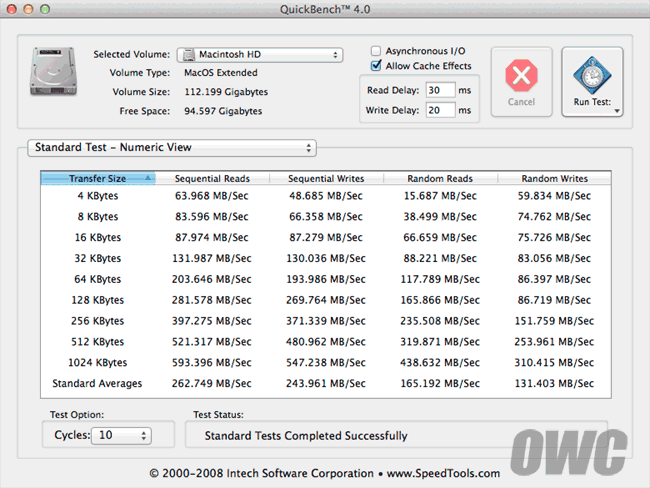Steve Jobs was fond of saying often that if hardware is the brains of a device, then software is its soul. This statement is true insofar that software is what really makes a device and its ecosystem — one needn’t look any further than iOS to see that — and is what designers, developers, and consumers care about most. In terms of accessibility, the fact that software gets so much (rightful) attention means that one crucial and, I would argue, just as important aspect gets overlooked in the discussion.
The hardware.
Assessing the kinesthetic, tactile value of using an iPhone or iPad is just as important as assessing the software it runs. Speaking from personal experience, not only am I visually impaired but I also suffer from a mild form of cerebral palsy. What this means is, for me, the strength in my hands and fingers are substantially less than that of a fully-abled person. Hence, it takes much more effort to hold things — in this case, my iOS devices — as well as do things on my devices, like typing. Because of this, my approach to buying a new iPhone or iPad depends not only on 64-bit systems-on-a-chip and improved cameras, but also how the device feels in my hands: the weight, width, thinness, etc. As I said, the tactile experience.
A prime example of this is my iPad Air. Before upgrading to it last October, I used an iPad 3 for about a year and a half. My iPad 3 was relatively heavy, thick, and ran hot. My iPad Air is light, thin, and cool to the touch. The differences aren’t insignificant. My physical limitations made it hard to use my iPad 3 for prolonged periods. Fatigue would quickly set in, shortening my time with the device and lessening the overall experience. I feel none of these things using my iPad Air; the heightened experience I having using the device is a testament to just how well a job Apple’s hardware engineering team did at changing the iPad’s form factor. The contrast between iPads old and new is dramatic, and I’m very happy with my Air. (I also prefer the Air over the Retina Mini for the big screen, but that’s immaterial to my points here.)

To the majority of people, that someone would consider how a device feels in the hand to be natural and obvious, and it certainly is to an extent. The point I’m making, however, is that to physically disabled people such as myself, it matters so much more — orders of magnitude more. For those with motor issues, comfort and dexterity could mean the difference between buying or not buying a device. Moreover, my point also illustrates just how diverse and far-reaching of a topic accessibility is. It isn’t about just vision or just hearing. Accessibility is a complex, abstract beast that often involves, as is the case for me, multiple layers of problems in need of solutions.
The moral of this story, I think, is that hardware accessibility is something that needs more consideration when discussing a decice’s overall accessibility — this will be especially important to keep in mind this fall, when Apple unveils their rumored big iPhones. The physical changes are not going to be trivial, particularly to someone like me. Impressive though iOS 8’s new Accessibility features may be, the accessibility of the hardware itself is going to be just as worthy to talk about.







 Internal view of the mid-2014 13-inch Retina MacBook Pro
Internal view of the mid-2014 13-inch Retina MacBook Pro