Your iPhone has become the epicenter of your work and social universe. And if you can keep your iPhone in your pocket, on your desk, or across the room and still send and receive calls from it, so much the better.
This is the core idea of Emiel Janson’s Dialogue, which establishes a Bluetooth connection between your iPhone and your Mac, which acts a Bluetooth headset. Once a Bluetooth connection has been established and a call has been made or received, you can talk through your Mac’s internal microphone or through a pair of headphones with a built-in microphone. This is complimented by quick access to your Address Book contacts and a call recording feature that unfortunately was not functional in OS X Mavericks at the time of the review, though the developer has stated that a fix is in the works.
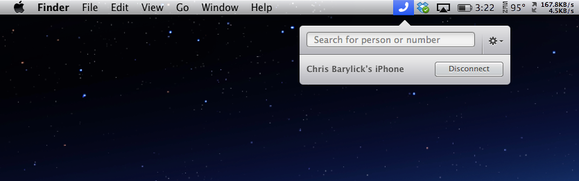
Dialogue is functional, but needs some streamlining. It’s easy enough to pair your Mac to your iPhone via Bluetooth and Dialogue offers a convenient means of doing this (just click the Connect or _Disconnect button). Once connected, give Dialogue access to your Contacts list and it’s a cinch to click on the Dialogue icon in the menu bar, begin typing a contact’s name, and then click their name to begin dialing.
Receiving a call is just as easy and Dialogue will put up a notification icon in the center of your Mac’s screen asking if you’d like to take the call or ignore it. Once you accept the call, begin speaking at a normal volume and the call sounds as good as it would through any conference call system.
To read this article in full or to leave a comment, please click here