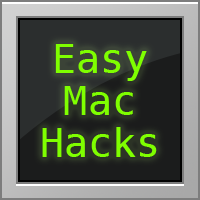 Every Monday we show you how to do something quick and cool using built-in OS X utilities such as Terminal, Apple’s command line application. These easy hacks can make life better and simpler, and don’t require any knowledge of coding — all you need is a keyboard to type ’em out!
Every Monday we show you how to do something quick and cool using built-in OS X utilities such as Terminal, Apple’s command line application. These easy hacks can make life better and simpler, and don’t require any knowledge of coding — all you need is a keyboard to type ’em out!
The dictionary in OS X provides typing and spelling-correction support (such as autocorrecting as you type, or the red lines under misspelled words). This dictionary service is important to helping users type error-free in OS X and applications, but did you know there’s a way to train the dictionary so that it learns new words that it doesn’t recognize? In this how-to, we’ll show you exactly how it’s done.
Learning Words

If you have turned on spell check as you type, then you’ll notice that in most OS X applications that support it, misspelled (or thought-to-be-misspelled words) will appear with a red underline beneath them.