I have a new iMac with the newest version of OS X. I recently purchased a Magic Trackpad, and in the new system settings for Mountain Lion, I cannot find the “Double-click to drag a file or folder” option. I do, however, see the three-finger drag option.
Apple tweaks the gestures sometimes, and in Lion, the option to “Double-click to drag a file or folder” (drag lock) was removed in favor of the three-finger drag option. You can still use this new option to perform the same action. With the option enabled, hold three fingers on the trackpad with the cursor over top of the folder or file you wish to move. As you move three fingers on the trackpad, the file or folder will move around. Release your fingers to “drop” the file. This same action works on windows as well—just drag them by their title bar to move them around the screen.
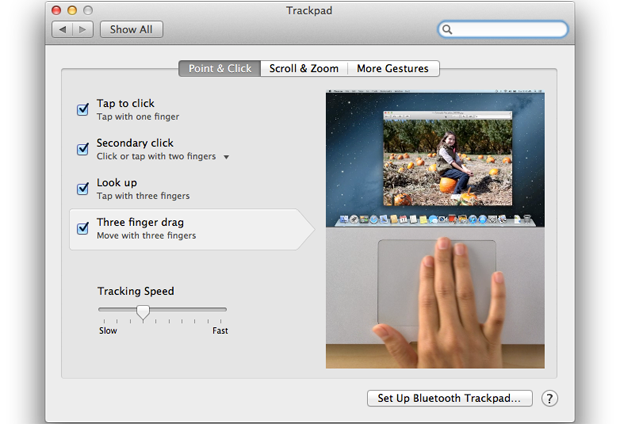
Three-finger drag and replaces the older drag lock option for the trackpad.
GOT A TECH QUESTION OR A HELPFUL TIP TO SHARE?