 Already installed OS X Mavericks, but now you want to create an install drive for other computers? Or maybe the Mavericks installer became corrupt during the process? Whatever the situation, you can easily re-download OS X Mavericks from the Mac App Store.
Already installed OS X Mavericks, but now you want to create an install drive for other computers? Or maybe the Mavericks installer became corrupt during the process? Whatever the situation, you can easily re-download OS X Mavericks from the Mac App Store.
Re-Download OS X Mavericks Installer on a Mac Running 10.9
If the Mac is already running OS X Mavericks, redownloading the installer is extremely easy.
Open the App Store and search for “OS X Mavericks” or just click the direct App Store link (free, downloading one times or 200 is always free)

Click the “Download” button and confirm that you want to download the OS X Installer again by choosing “Continue”

The “Install OS X” app will appear in Launchpad, and not in the Updates section of the App Store
The OS X Mavericks installer will wind up in your /Applications/ folder as usual, and Launchpad or the Launchpad Dock icon will show you the progress and transfer speed. The file is 5.3GB, so it can take a while to download depending on your internet speed.

When finished downloading, you can either copy the Installer over to other Macs, make a simple installer drive, do a clean install with a fresh system, create a bootable installer with the command line method, or whatever else you want to do with it.
This is obviously much easier than it used to be in prior versions of OS X, which required various Option+Click maneuvers which caused a lot of confusion and frustration with many users. A nice big “Download” button is easy and obvious, just remember to
Re-Download & Fix a Corrupted OS X Mavericks Installer
Some Mac users encountered an issue where the Mavericks installer becomes corrupted during the initial installation attempt. This is easily resolvable by doing the following:
Quit the App Store application and go to the /Applications/ directory
Locate the “OS X Mavericks” installer file that is corrupted or not working properly and delete it
Re-download Mavericks through the App Store search, “Purchases” tab, or by choosing “Download” from the direct link
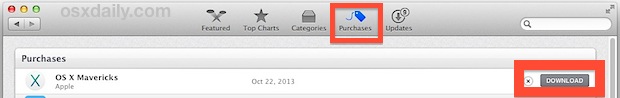
Some individuals have reported better success with the “Purchases” tab, so you may want to try that if you experience difficulties elsewhere.
It’s not entirely clear why some users encounter the corrupted download issue, but deleting the Installer and trying again seems to resolve it every time.