Made a movie on your Mac? Aching to get it seen by your friends and family? There a a few ways to get your film out there and seen by the masses, including publishing it to various video hosting sites like YouTube and Vimeo, or compressing it to share on social networking sites like Facebook. Read on to find out how.
1. Share to YouTube
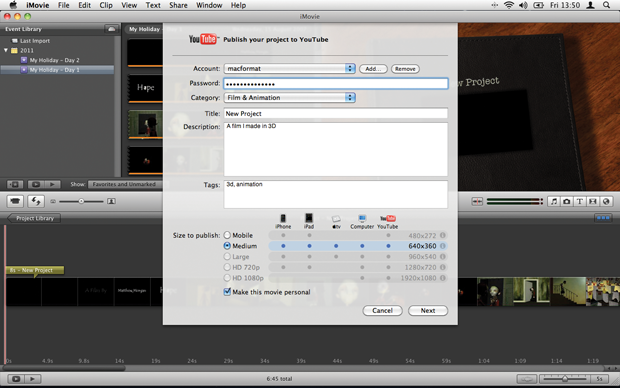
With your movie finished, go into iMovie’s Share menu and choose YouTube. Use the Account tab to sign in with your account details, then set up a category, title, description, and tags. You’ll see a list of sizes and be able to choose any size up to the existing frame size.