Photoshop-style bitmap image editors work with pixels, and therefore require large file sizes in order to preserve resolution. By comparison, vector-based illustrations are lightweight and able to scale up or down without a loss in quality, but finding quality App Store solutions for creating and editing such files can be a challenge. One such option is Inkpad, which has now gone from paid to free with the most recent release – and not the kind of free that involves in-app purchases to be useful. Instead, developer Taptrix made the app open source, allowing others to build upon its work and contribute to future versions.
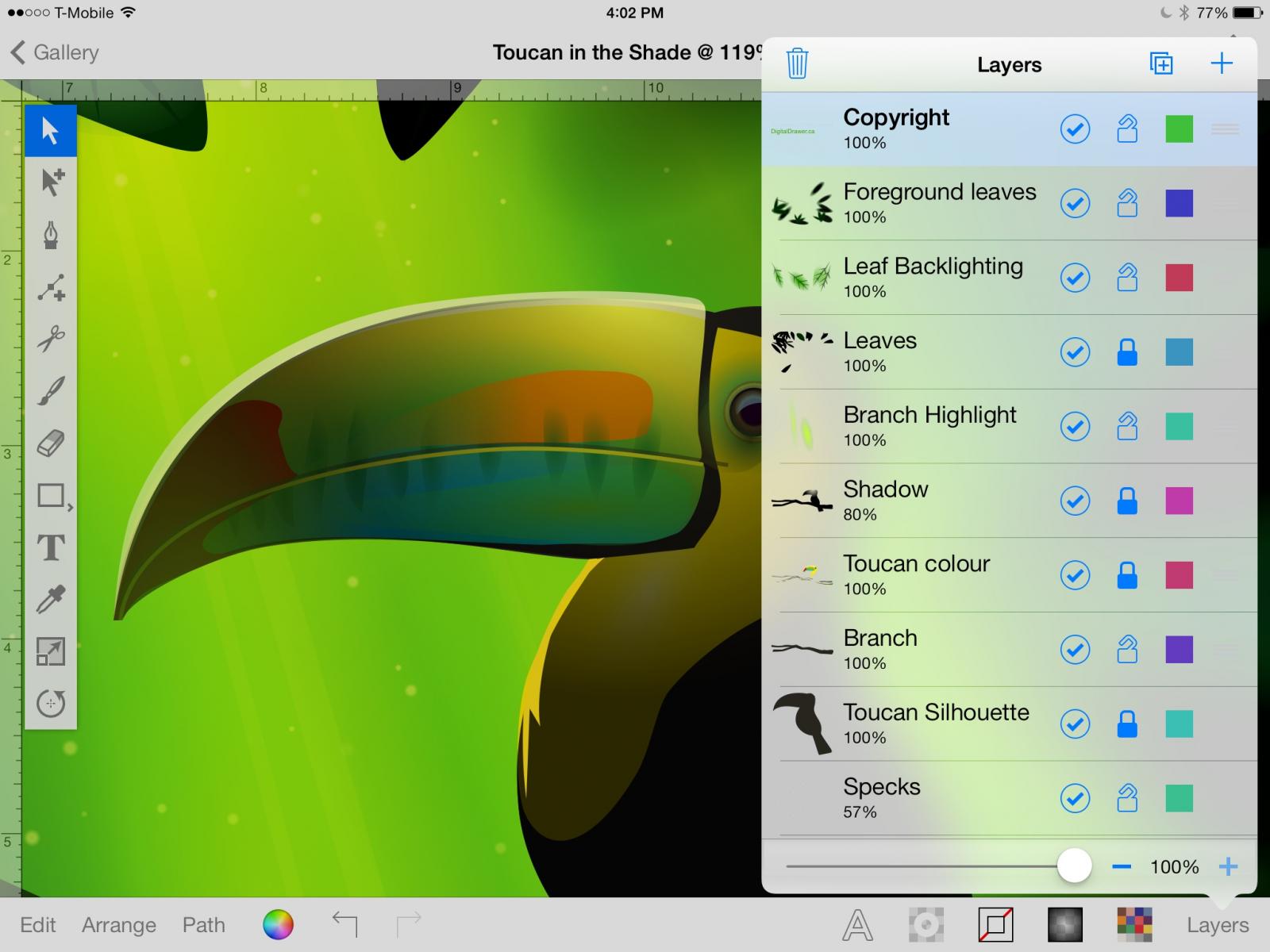
Even without such assistance, Inkpad is an impressive way to work with a full complement of vector illustration tools, including paths, compound paths, Bezier curves, text, masks, fills, and even bitmap images, just like the full-featured Adobe Illustrator on Mac or PC. Surprisingly, Inkpad performs such tasks with speed and agility – even for artwork stacked with tens or hundreds of layers and objects. The app also manages to make the artistic process quite finger-friendly, even for precise work that once required a mouse or drawing pad. Although this reviewer isn’t an illustrator by trade, adapting to Inkpad after occasional use of Adobe’s desktop software over the years was a breeze.
Although Inkpad can’t directly import Illustrator-created .ai or .pdf files, we had no problem saving them in the more universal SVG format, copying over to Dropbox, and importing them into the app as fully editable files. We were also able to effortlessly import a variety of OpenType fonts in the same manner. The good news is that finished drawings are not confined to Inkpad – they can be emailed as SVG, PDF, PNG, or JPEG files, or uploaded in the same formats via Dropbox for finishing touches on the Mac. However, artists may discover they’re getting things done so quickly on the iPad that there’s no need to fine-tune later on the desktop.
The bottom line. Inkpad brings Adobe Illustrator style features to the iPad in a free, open-source solution that’s easy and fun to use.
Review Synopsis
Product: