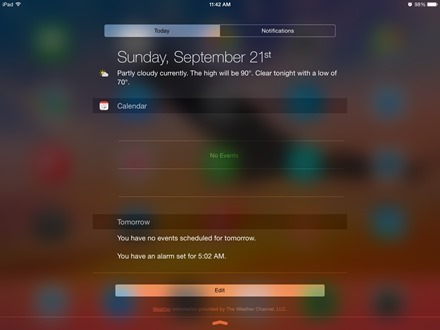
One of the areas that Apple has opened up in iOS 8 is access to Notification Center – as in access for third party apps. Now it’s supported and you can add Notification Center widgets for some of your favorite 3rd party apps.
Here’s how:
– Open Notification Center – with a swipe down from the top of the iPad screen from within any app or from the home screen
– Scroll down to the bottom of Notifcation Center and tap on the ‘Edit’ button

– The next screen will show you the list of default items included in Notification Center and, below that, a list of installed 3rd party apps that can be added. On my iPad I could choose from Evernote, Dropbox, Yahoo Weather, and Duolingo. Just tap the + button to the left of the app name to add it to Notification Center.
Then in the listing of included widgets, you’ll see slider buttons to the right of each widget name…
Read the whole entry…