Many iPad users have a love-hate relationship with Apple’s built-in Mail app, and there are certainly many things that it could do better — some of which can be found in MailDeck, a new app billed as “forward-thinking email.” While the developers have done a fine job of creating new and interesting ways to view and manage electronic missives, the app is curiously limited to the iPad, at least for now. That limitation aside, MailDeck allows tablet owners to add an unlimited number of email accounts with ease, keeping them from prying eyes with an optional user-specified password. The app is task-oriented, intelligently plucking dates and to-do items from emails with just a tap, which can be managed from the Tasks tab or Apple’s built-in Reminders app.
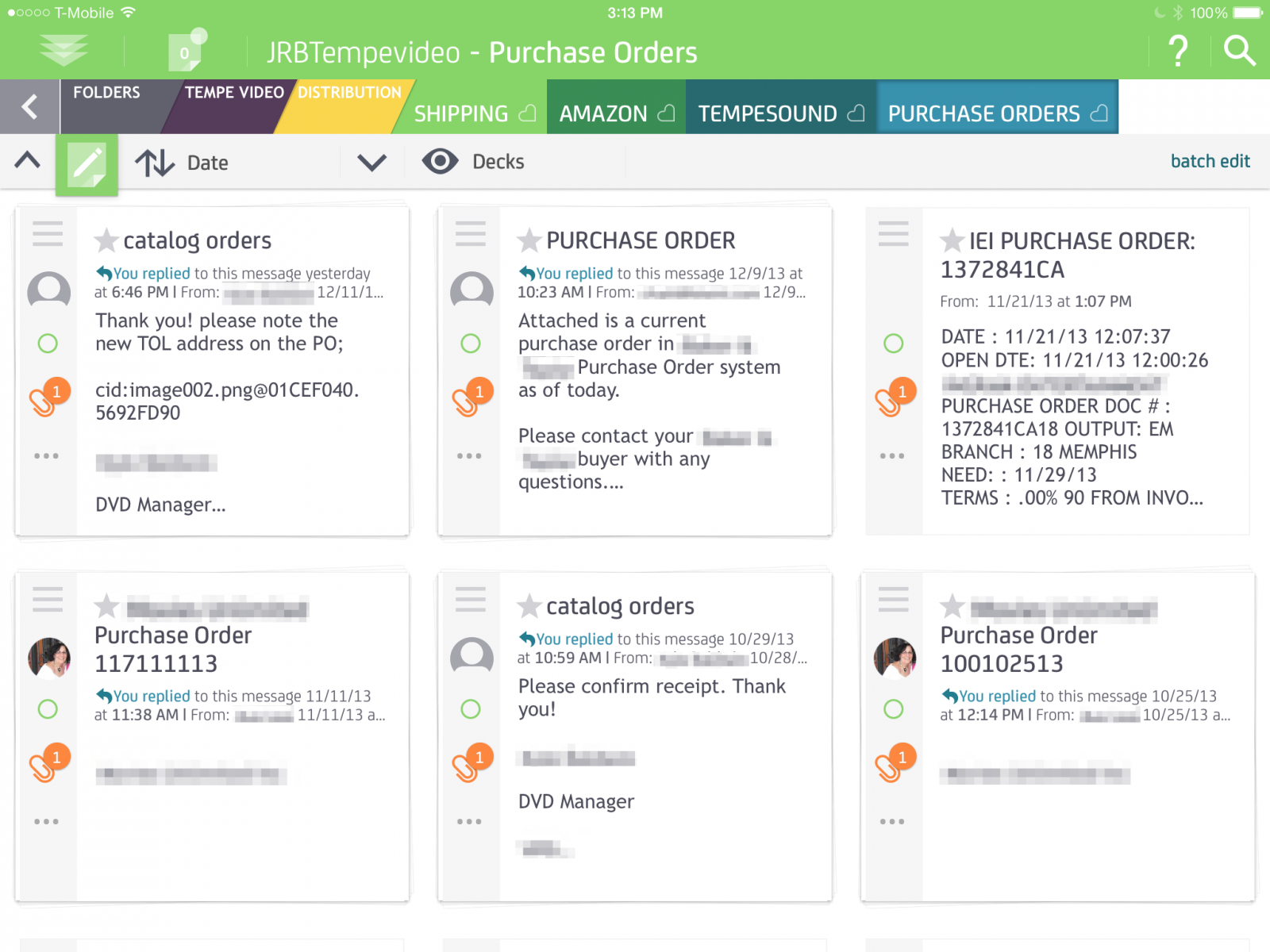
Emails can be dragged and dropped into color-coded email folders, which appear as a scrolling ribbon. This rainbow of colors is a little too gaudy for our tastes — while accounts can be assigned to any one of 14 available hues, folders are automatically assigned and can’t be changed. The app offers three ways to view email, with the card-style Decks being our favorite method. Even in portrait view, our iPad Air could only display three messages in extra-large List mode, while Preview doesn’t offer much of an advantage over viewing individual emails. MailDeck’s push notifications are oddly lacking in information, with zero details on the incoming missive other than which account it’s coming from, though it offers the helpful perk of allowing notifications for accounts that don’t support them natively (like with the Dreamhost email we tried).
Although MailDeck is a free download, users will have to contend with occasional banner ads across the bottom of the screen — that is, unless they want to pay $4.99 per year to remove them, a sum that also adds custom email signatures as a bonus. It’s not a perfect solution, but it does offer the best of both worlds: Income so the developer can keep the lights on, while the app remains (mostly) fully functional for those unwilling to pay.
The bottom line. MailDeck is a more visually pleasing way to view and organize email on the iPad, despite its overzealous use of color and primitive push notifications.
Review Synopsis
Product: