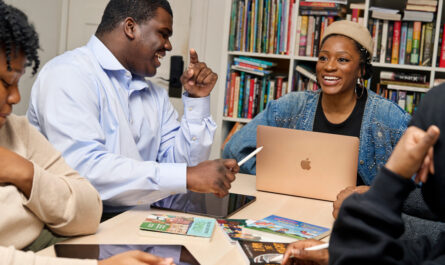iOS power-users, the Android-envy can stop now: Third-party keyboards have arrived. While the majority of iOS users likely find the default iOS keyboard works just fine, other alternative keyboards have cropped up that offer some capabilities that many may find useful. With the release of iOS 8, Apple has finally loosened the reins a bit and, among other features, now allows you to download alternate keyboards from the App Store. Installing and selecting one of these keyboards makes it appear in all your apps.
After downloading a keyboard app from the App Store, you enable it by opening the Settings app, then going to General > Keyboards. Once you’ve added at least one alternate keyboard, a new key with a globe symbol appears on the bottom row of the keyboard. (If you had the Emoji keyboard enabled in earlier versions of iOS, this should look familiar already.) Tapping on the globe key selects the next keyboard in the list.
To read this article in full or to leave a comment, please click here