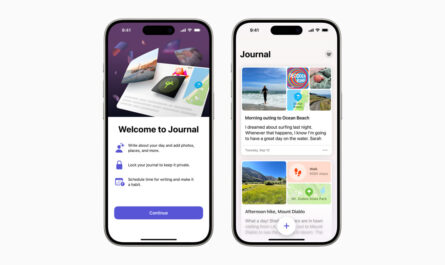iOS 7 is still suffering from a few bugs since going live, but it’s likely that none have proven so annoying as the one that’s affecting users of iMessage lately. In most cases, you’ll type out an iMessage and click send, but it’ll get stuck in the process with little indication that it failed aside from iOS 7’s barely discernible status bar. Today, MacRumors released a tip that might help resolve the issue until Apple releases an official one.
iOS 7 is still suffering from a few bugs since going live, but it’s likely that none have proven so annoying as the one that’s affecting users of iMessage lately. In most cases, you’ll type out an iMessage and click send, but it’ll get stuck in the process with little indication that it failed aside from iOS 7’s barely discernible status bar. Today, MacRumors released a tip that might help resolve the issue until Apple releases an official one.
At the simplest, turning off your iDevice entirely and powering it back on appears to work, at least temporarily. I took this approach this morning, for instance, but by mid-afternoon iMessage had started to act up again. It’s been particularly bad since Apple released iOS 7.0.2, which was chiefly aimed at stopping the Control Center vulnerability bug we spoke about earlier.
MacRumors claims to have a better idea. According to them, you should take the following steps to fix the issue permanently:
1. Turn off iMessage in Settings > Messages
2. Reset network settings in Settings > General > Reset
3. Reenable iMessage in Settings > Messages
It’s only been a few minutes since I’ve tried the reset myself, so I can’t offer any word on if it works in the long run. As MacRumors also notes, the bug is particularly nasty since it won’t revert to SMS when an iMessage fails to go through. In you’re not paying attention, you’ll be stuck thinking you’ve responded to an urgent question (as I did), when in fact the message(s) never left your phone.
Follow this article’s writer, Leif Johnson, on Twitter.