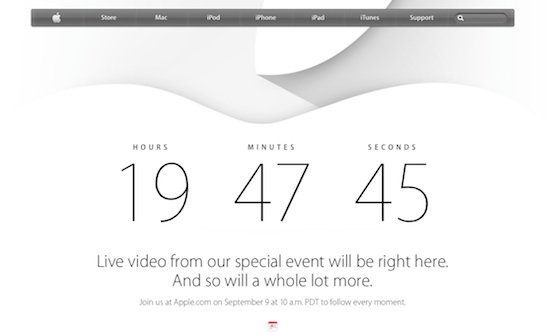
Tomorrow might be the biggest product launch in Apple history. Any Apple fan worth his or her salt should be glued to the computer screen in order to digest every tidbit of information and set their reminders for the very moment the next big thing will be available for preorder.
Sometimes, Apple keeps media events exclusively for invites only. When the news is really big, the company will make the event available for the public to watch. The Sept. 9 event is no different.
If you have set aside two hours of your day to focus on Apple, or just want to sneak a peak and what is being unveiled while the boss isn’t watching, we will show you how to get the goods from the fall event.
Starting at 10:00 a.m. PT, I’ll be siting comfortably on my couch with my feet propped up and a bowl of popcorn at my side while I watch the live stream of Apple’s event from my Apple TV. Well, not really. I’ll be watching it from my Apple TV, but I’ll probably be furiously taking notes, preparing articles for publication, and tweeting my excitement (or disappointment) at the new gadgets. You can watch the event on the second and third-generation Apple TV running 6.2 or newer. Apple has a channel dedicated to past and current media events.
If you don’t have the luxury of watching the event from your living room, you can also watch it from your computer screen. In the past Apple has made the web-based live stream available on Mac or Windows PC via Safari. However, this year, the list of supported software does not include Windows. However, Mac users running OS X 10.6.8 or newer can watch the entire event using the Safari 5.1.10 browser.
If you are on a Windows-based computer, or can’t get away with basically watching a two-hour movie while at work, you can also watch the event on your iPad or iPhone running iOS 6 or newer via the mobile Safari browser.
If you just can’t take the time to pay attention to the live stream at all, you can always keep up on the details of important announcements, specs, and pricing from a variety of tech news sites. Our favorites around here include CNet, Re/code, and The Verge.
If you’d rather wait until the event is over before digging into everything Apple announced, PadGadget will be on task to provide you with all of the important information about what was unveiled, what was left off, and what to expect in the coming weeks.
» Related posts:
Apple to Broadcast Live Video Stream of Today’s iPad Event
Watch Apple’s WWDC 2014 Keynote Live Stream
Video of Apple’s iPhone 5c and iPhone 5s Media Event Now Available Online