To its great credit, Pandora refuses to go gentle into that good night despite the recent competition from iTunes Radio (not to mention other competitors such as Google Play Music). To that end, the venerable streaming music site updated its iOS app today to support using Pandora stations as alarm clocks rather than the default tones you get with the iPhone.
Numerous apps already support the option to play music from your library as an alarm clock, but this marks the first time that we’ve seen it through Pandora’s own widely used service. For my part, I find that a little bit of unpredictability helps me get up earlier in the morning, and Pandora’s new option should allow me to wake with the former ease I once knew from the bygone days when I used a traditional alarm clock with built-in radio to wake up.
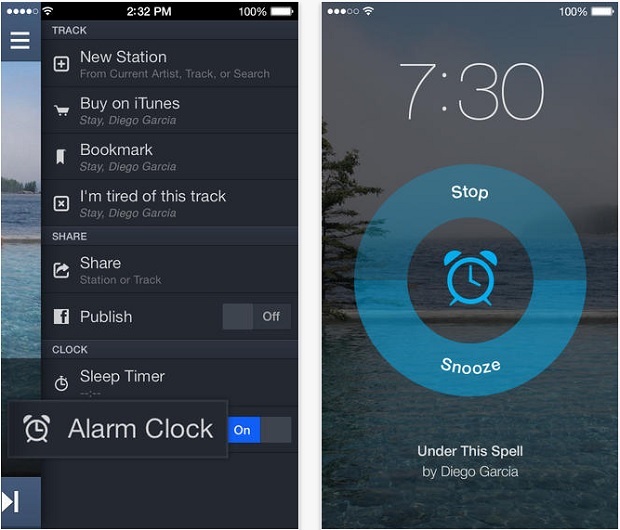
The setup is simple, although unfortunately you need to keep it open if you expect it to work, as is the case for all third-party alarm clock apps. Just open the menu and turn on the alarm, set the Pandora station of your choice, and then leave the app open and your device plugged in. (It’s also probably best to use a Wi-Fi connection, unless you’re one of the lucky folks who managed to get a unlimited data plan.) Keep in mind, too, that keeping you phone on for such long periods of time tends to degrade the battery.
Still, it’s a nice and welcome touch, and it doesn’t hurt that the rest of the app now supports a design that’s complementary to iOS 7. You can download Pandora for free through the iTunes store here.
Follow this article’s writer,