When Apple revealed its tablet ambitions with the iPad in early 2010, critics dismissed the device as strictly for media consumption, rather than content creation or productivity. This unwarranted reputation largely evaporated over the years thanks to the hard work of third-party developers like Readdle, whose apps show what iOS is truly capable of.
PDF Expert 5 builds upon the foundation established earlier this year by the company’s revamped Documents (formerly Readdle Docs). Where that free, universal software is a jack-of-all-trades for viewing nearly any kind of media, the developer’s latest iPad software aims to give desktop applications a run for their money. Previous versions have delivered most of Adobe Acrobat’s core functionality, including the ability to mark up pages, fill forms, and move or delete pages within a document. On the Mac, such full-featured software costs upwards of $200 – but PDF Expert manages to one-up Acrobat with this version.
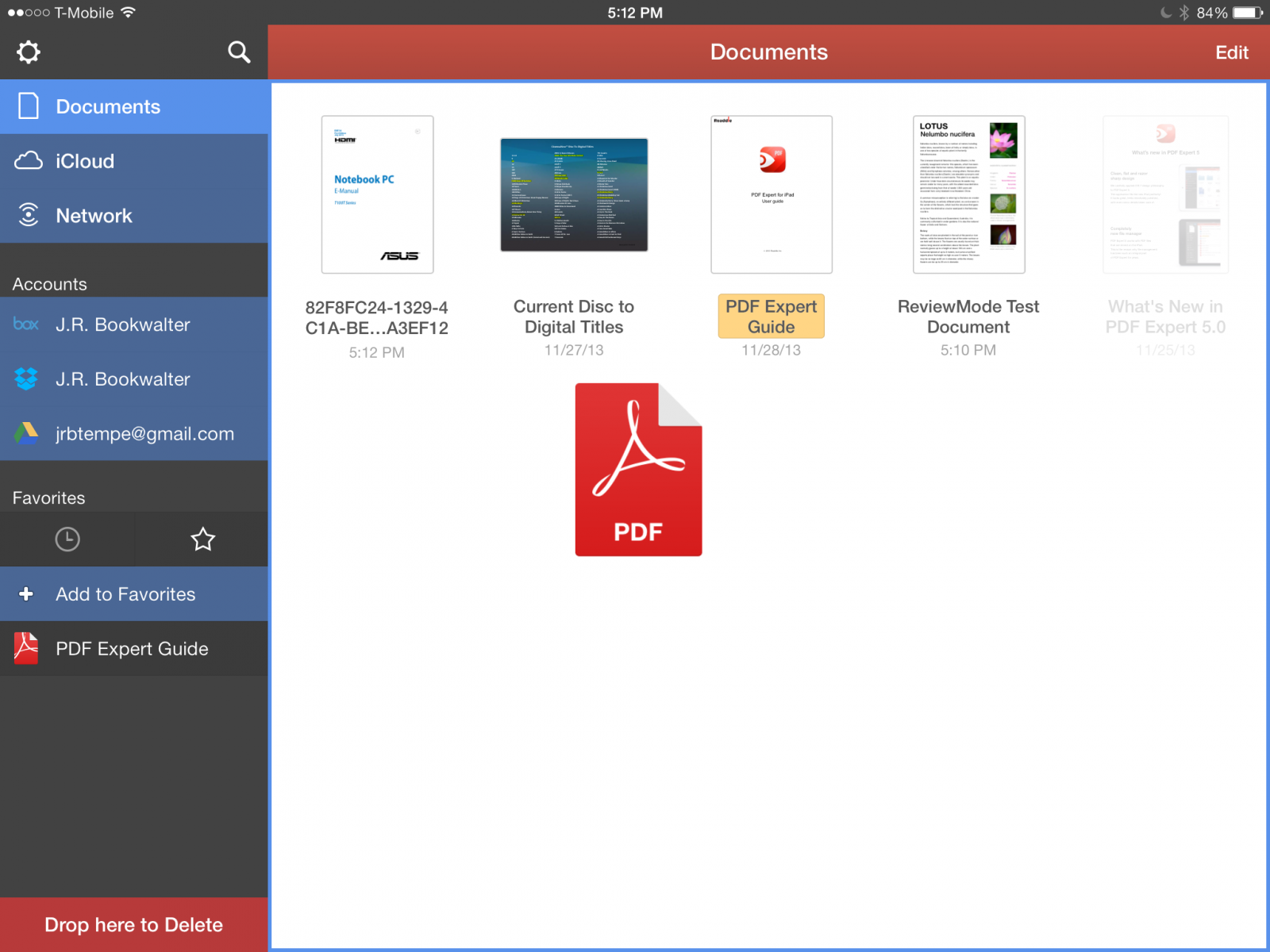
Perhaps the most impressive new feature – something even Adobe doesn’t offer – is Review Mode, which borrows a familiar concept from Microsoft Word and applies it to PDF annotation. Users who frequently share documents with others can use the built-in text editor to make corrections or suggestions with the same ease as a word processor. It’s an ingenious solution, and one that makes PDF Expert 5 stand apart from the crowd.
PDF files can be stored in iCloud and popular cloud storage services such as Dropbox, Google Drive, or Box, while the latest version finally connects and syncs files directly from Windows SMB shares as well as WebDAV, FTP/SFTP, and Office 365. Cloud files now download in the background, allowing you to read or even edit documents at the same time – take that, multitasking!
PDF Expert 5 also inherits a drag-and-drop file manager with one-tap access to Favorites right from the sidebar, plus the ability to color-tag files, OS X Mavericks-style. The app can even intelligently parse PDF documents and read them aloud on iOS 7, and the included annotation tools are more robust than ever thanks to smart zoom, snapping, and guides. Annotations can also now be made in full-screen mode, hiding user interface elements until needed.
The latest version does all of this with iOS 7-inspired flair, bucking current upgrade trends by continuing to work just fine on iOS 6 devices at the same time. Unfortunately, existing users can’t simply upgrade to PDF Expert 5 – it’s a new purchase for everyone, but well worth the investment.
The bottom line. PDF Expert 5 is a desktop-class mobile productivity app that delivers more than enough new features to justify the price tag, all wrapped up with a slick new UI ready-made for iOS 7.
Review Synopsis
Product: