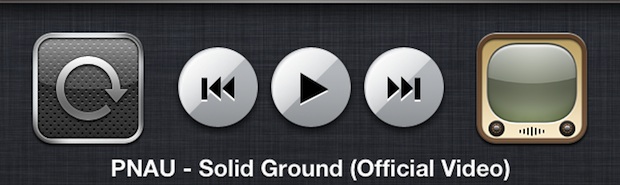
You can play YouTube videos in the background of iOS and hear the audio while you perform other tasks on the device, just like you can with any other music player on an iPhone or iPad. If you’ve tried this before and discovered the audio stops once YouTube is in the background, you just need to complete one additional step, here’s how:
From the YouTube app, start playing the video you want
Hit the Home button and leave YouTube, the video (audio) will stop
Now double-tap the Home button to bring up the multitasking bar, slide over to the Audio controls and tap Play to resume the YouTube video’s audio
I use this all the time for listening to music and interviews from YouTube, and it’s especially useful if you heard a song you liked while out and about but haven’t had the chance to buy it yet.
This will work on any iOS device, including iPhone, iPad, and iPod touch. If you set YouTube videos to play in Safari rather than the app, you can still use this technique with Safari and HTML5 videos too.