If you’ve ever needed to quickly quit out of all open applications in Mac OS X, you’ve probably just resorted to flipping through every open application in the Dock, then hitting Command+Q, then repeating until everything is closed. But there’s a better way, and with an extraordinarily simple Automator app you can create a function that will instantly quit all apps, leaving you with nothing open. Toss that little crafted app into the Dock and you’ll instantly be able to quit everything, leaving you with a nice clean slate.

That little quit-all app is what we’ll cover here, it only takes a moment to setup:
Open “Automator”, found in /Applications/Utilities/
Choose to create a new “Application”
From the search box, type “Quit” and drag and drop the “Quit All Applications” option to the right side
Save the workflow as an application, name it something like “Quit Everything”
Yes the Automator workflow is that simple, and it should look like this when finished:
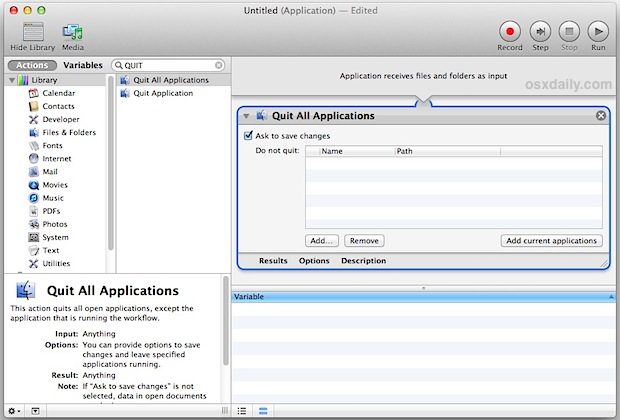
Once saved, you’ll now have a little application that does nothing but quit all other open apps. It’s instant, it doesn’t pass through Automator or anything else, and functions as a self-contained app that is extremely quick, here’s what it should look like by default.
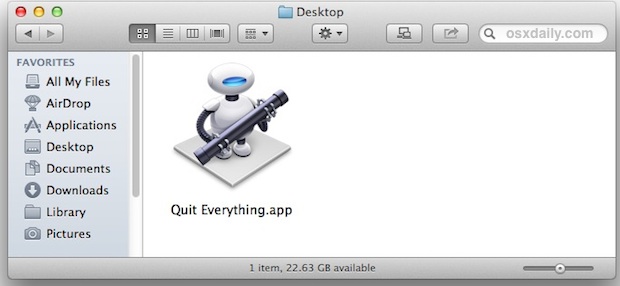
The default Automator generated icon isn’t too descriptive if you’re going to have it resting in the OS X Dock, so if you feel like giving it a custom icon you’re free to use the icon below, it was crafted in about two seconds with Preview as a transparent PNG. It should look decent in the OS X Dock, though it’s 256