Despite being told we shouldn’t, many people use their email messages as glorified to-do lists: We note the bills we have to pay, the calls we have to make, the messages we must respond to—and all with our own crazy system. Mail Pilot for iOS offers one solution to the email organization mess by letting you choose when to deal with your new messages, rather than where to put them.
 In Mail Pilot, the inbox has been replaced with the Incomplete box.
In Mail Pilot, the inbox has been replaced with the Incomplete box.
The app operates under the conceit that all messages arriving in your inbox are “Incomplete,” whether they’ve been read or not. Once they arrive, you can do one of four things: file it away for another day, file it away indefinitely, send it to a specific Mail Pilot list, or mark it as done, archived, or deleted. Mail Pilot’s user interface is full of tiny icons and fancy gestures that allow you to perform these actions; swipe to the right, for example, to set aside the message by a specific number of days. Other gestures include swiping to the left (to mark multiple messages), tapping the small arrow below each message (to reveal icons for scheduling, sending to a list, archiving, or deleting emails), or dragging down to refresh.
Unfortunately, Mail Pilot’s innovative design falls a bit short when coupled with the underlying framework of the app. Simply put, the mail servers the app communicates with often have trouble knowing when or where I categorized a message; most messages move without complaint, but 10 to 15 percent of my emails had trouble getting from my Inbox/Incomplete list to their final destination—not a great feature for an email app.
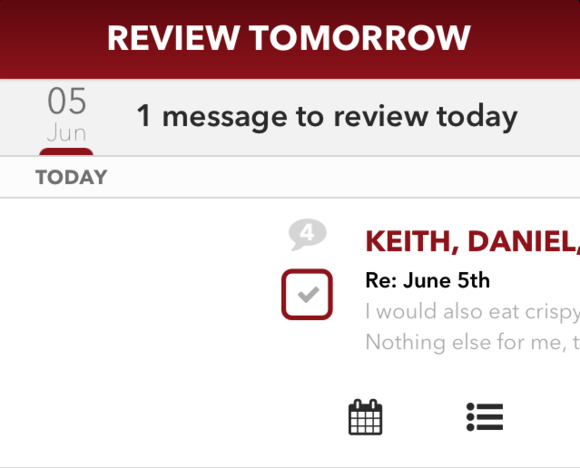 Occasionally, Mail Pilot had trouble moving emails to my requested review time.
Occasionally, Mail Pilot had trouble moving emails to my requested review time.
I suspect this isn’t entirely Mail Pilot’s fault—the app’s special “filing system” is really just a set of folders in your email account, and its communication problems sound like an IMAP issue, not an app one. But any missing email is a little scary, especially when there’s no option for undoing your selection.
To read this article in full or to leave a comment, please click here