
Sending out multiple photos at the same time from an iPhone, iPad, or iPod touch is easy and intuitive, here’s how to do it:
Open the Photos app
Tap the arrow icon in the lower left corner
Tap to select each photo you wish to send, you will see a red check appear in the corner of each picture
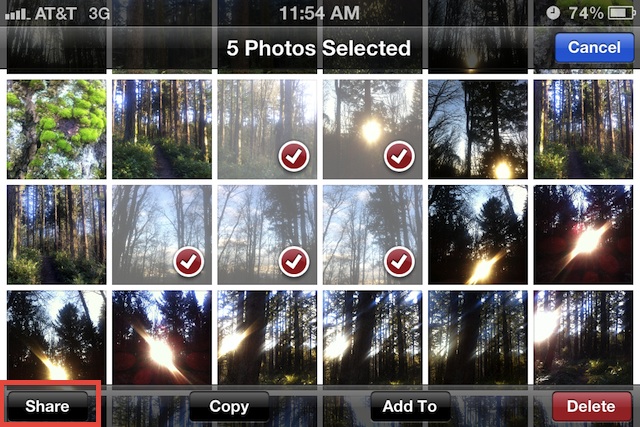
Tap on “Share” and tap “Email” (5 photo limit with email)
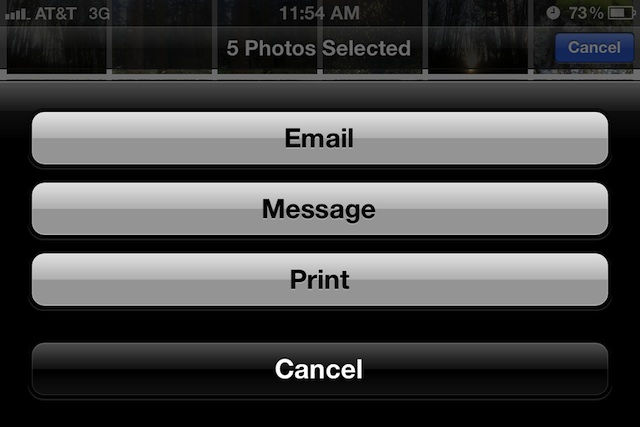
Fill out the email as usual and click send
To get around the five picture limit of sending through email, choose the “Message” option instead of email, this will use the iMessage protocol but it does require that iMessage is set up on the sending and receiving devices. Using the Message option also lets you send the pictures to a Mac with iMesssage.
Messages requires iOS 5 or later, meaning earlier model iOS devices won’t be able to use the feature.