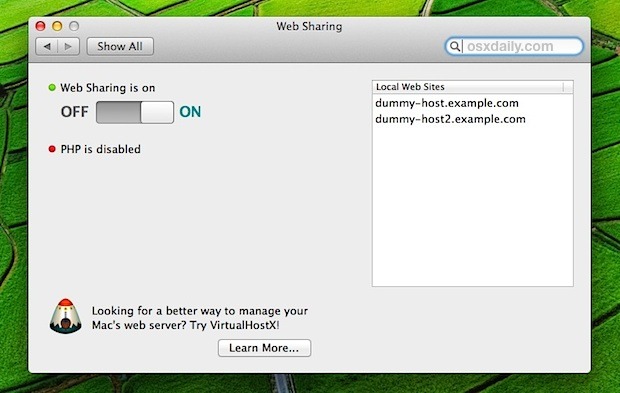
Many people have noticed the simple web sharing option was pulled from System Preferences in OS X Mountain Lion. The server software still exists and you can start Apache server on your Mac yourself within a minute or two of mucking about in the Terminal, but for some people the command line is just too much of a hassle. If you’d rather have an easier approach to starting the hidden web server in Mac OS X, grab a free third party preference with the most obvious name ever, WebSharing.
Grab the Web Sharing panel free here
Double-click to install the preference pane, and then starting Apache becomes just a matter of flipping a big ON and OFF switch, acting as a front-end to apachectl in the command line. Once it’s running everything else is the same, the directory being served is still your user ~/Sites/ folder so toss in an index.html file and have at it.
Thanks to Jason for the tip
